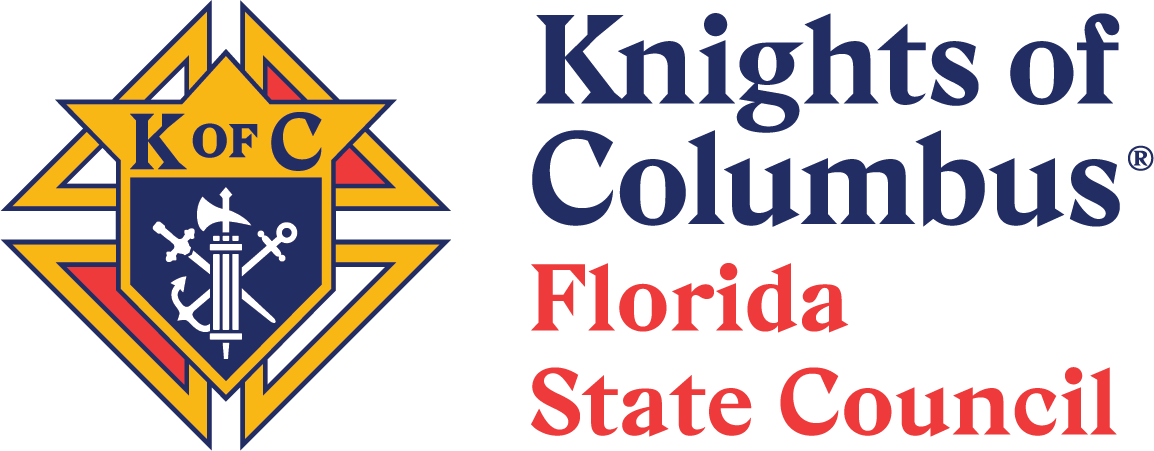E-membership FAQ
I have received many questions over the last several months and decided to do a FAQ. While these examples may not be totally concise, perhaps they will aid if you have future issues utilizing the Online Membership platform.
-
How do I access my Online Members information?
Sign in to your “Officer’s Online” account and click on the tab called “Prospect”. This will pull up any members which have been assigned to your Council. If it is blank, then you do not have any members at this time, but I would encourage you to check occasionally as we average about 22 men a week who join. If you have members, each one will be displayed. For detailed information, click on their name in a box will pop up with their detailed information. From there you can see their address, phone number and email.
-
What if the Online Member is not a member of the Parish he is assigned?
This happens on occasion, especially to those who do not designate a Council when they join. I use my best judgement to assign him to a Council which fits either his address or his stated Parish affiliation. Again, if that is left blank, this could cause this issue. And to be honest, sometimes I error and assign him to the wrong Council. Use the “reject” button and utilize “Council Incompatible,” but I would request if he fit this narrative to email me and I will make the correction and assign him to the proper Council.
-
When I contact him, what if he just wants to remain an Online Member?
This is not uncommon as many men want the advantage of the benefits, but do not want to be part of an active Council. If this is the case, you can utilize your “reject” button to the right. A pop up will appear and you should select “Does not want to transfer” and hit “Proceed.”
-
When I use the “reject” button, there are three options. Which one should I use?
Use the “Does not want to transfer” for those men who wish to just remain Online Members. Use the “Council Incompatible” for those who are assigned to the wrong Council and use “Eligibility Concerns” for those men who do not meet the KOC requirements. You could also use this for those men whose contact information is invalid as this has happened on occasion. I would request you send me an email when you use either of the last two for my records, otherwise I may reach out to you to attain the information.
-
What if I have a prospect whose “years of service” shows more than 5?
This usually means he either wants to transfer or could have been an inactive Knight for many years and would like to become active again. You should reach out to these types of prospects to determine that exact scenario. One that is determined, you will know how to proceed. If he just wants to transfer and has been active, all you need to do is get the Council’s approval and then fill in the “Ceremonial Date” box and hit the “Transfer” tab. He should then show up on your roll within 24 hours. If he has not been active for more than seven years, you should again get the Council’s approval and then schedule his degree, since it has changed dramatically since he probably became a member. In addition, he might have only been a First Degree, but now he will be a Third.
-
How do I recruit an E-Member to become Council active?
Many Councils have used various tactics to recruit, so you need to find what works best for whoever is doing your recruiting, whether it the Grand Knight or Membership Director. I try start with a “soft sell” at the beginning by first welcoming him to our Brotherhood and invite him to your next Council meeting to see what you do as a group. You can give him some examples of the Programs you are doing and perhaps one of them will spark his interest. DON’T GET PUSHY! That is one of the worst things you can do. Once you have him engaged, then explain he is a Knight, but there is a process to become an active member of the Council and when he is ready, you can discuss that when he is ready. I served under a State Deputy in Kansas, and he always told his story of how he was asked 19 times to join the Knights, but always had an excuse until the 20th time someone asked, and he said yes.
-
How come sometimes I get an email from Supreme notifying me of a new member and then from the State E-Membership Chair, but then other times it only comes from the E-Membership Chair?
When you get emails from both, it is because the Candidate indicated a Council he wished to join when he completed his Online Membership. The second scenario is because he did not, so then I need to look at his information he provided and use my best judgement based on his zip code and Parish affiliation, to determine the appropriate Council.
-
What if I have a member who is on my prospect tab, but is already a member of our Council?
This is rare, but it has happened, and my best guess why is because someone recruited him to utilize the Online portal and someone else got him to complete a Form 100 and go through the Degree. If you have this situation, then please send me the Prospect’s name and Membership number on your tab and I will contact Supreme to have him removed. Therefore, it is imperative you check you tabs regularly so there are no duplications.
-
How many times should I attempt to contact an Online Member before I “reject” him?
That is the $64,000 question and it totally depends on whether he is responding or not. If you have him engaged and he has not said “no” or “I’ll get back with you” or “I’m too busy right now” then in opinion he is still a prospect. I would see if he would be open to your adding him to your Council communications, whether you use email, twitter, Facebook or whatever. This way you keep him engaged and perhaps some event will spark his interest. If you do not receive any response, then perhaps that would be a good time to use the “reject” button, but I would only recommend using “Does not want to Transfer” as Supreme will continue to reach out to those men for several months and the State Membership team is working on a program to try and get these men engaged.
-
What is the difference between the “Prospect” and “Candidate” tabs?
The Prospect tab is for those members who have joined Online. The Candidate tab should be utilized when you have someone who completes a Form 100 or while you have him personally engaged. When you open the tab any Candidates you may have added will show up. To add a new Candidate, click on the “add new” button on the right side of the page. A pop-up box will appear, and you can input his information. This basically takes the place of a Form 100. Once you complete his information, hit “save” and it will return you to your tab and you should see his name listed. Once he completes his degree, then all you must do is fill in the “Ceremonial/process date” and hit “Process”. He should also show up on your roll within 24 hours. This can also be used if you have a current Knight who wishes to transfer to your Council. The process is the same and when you put the date, again he should show up on your roll within 24 hours. This is the preferred option for Supreme as it is a lot more efficient and they do not have to process any paperwork, thus eliminating any mistakes such as misspellings, etc. You can also review the training videos at Fraternal Video library | Knights of Columbus (kofc.org).
Brothers, if you have any additional questions, I can be reached below.
Vivat Jesus,
Joe James
State E-Membership Chairman
Florida State Council
(727) 480-4172