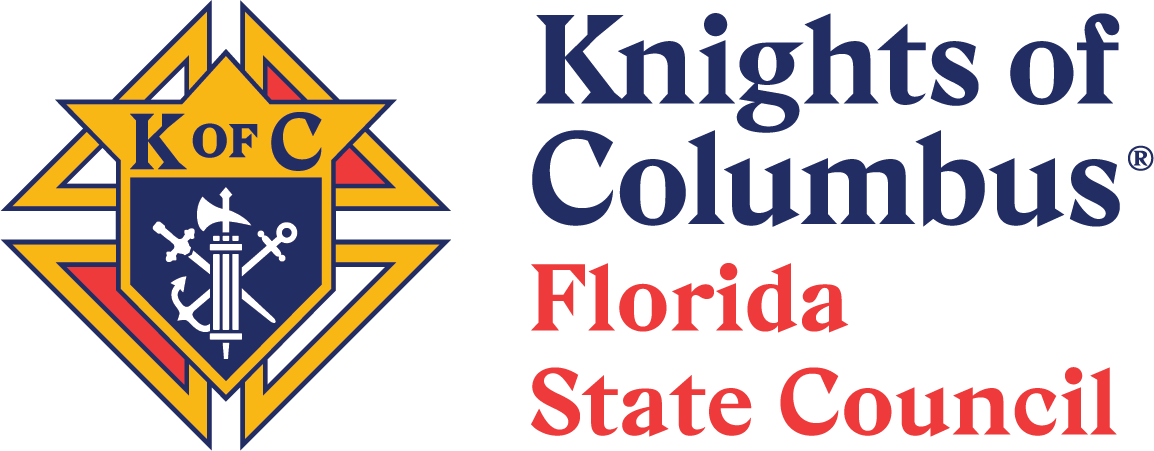2024 State Convention Registration Instructions
Convention Registration Instructions:
PDF Copy of Detailed Instructions with Screenshots
Convention Registration Opens Jan 17, 2024
Deadline for Convention Registration is May 1, 2024.
The following is a step-by-step guide for individual self-registration for the State Convention.
Prerequisities:
- Before any Delegate can register for the Convention, the Council Financial Secretary must complete the Election of Delegates process. Click here to find instructions. Please note that Financial Secretaries cannot register a Delegate for the State Convention; they can only authorize individuals to register as Delegates, which is done through the Election of Delegates process. Each individual Delegate must register himself for the Convention. Deadline for Election of Delegates entry on the State website is April 1, 2024.
- District Deputies, Regional Administrators, State Officers/Directors/Chairmen/Coordinators, and General/Field Agents who are not Delegates may register themselves for the Convention up until the deadline.
- General Attendees must first contact the Convention Registration Chairman at ConventionRegistration@floridakofc.org so that he can set up your registration with the proper information.
To begin Convention Registration, login to the State website and click the blue Convention Registration in the Options column on your dashboard. You can also click this link to begin the process. On the next screen, to the right of the 2024 Convention, you will see a green “Register Now” button. Click that button to begin registration.
Notes:
- If you leave in the middle of registration, and navigate back to this page, the green button will say “Continue Registration” the next time that you try to register.
- If you complete registration, and navigate back to this page, the button will be blue and will say “Edit Registration”.
Step 1: Verify your information
On this screen is your personal information as recorded on the State website. If anything is incorrect, you should stop the registration, go to your profile, and correct the information. You will not be able to register without an accurate email address and a phone number.
If you have been properly entered into the Election of Delegates form as an attending Delegate by your Council’s Financial Secretary, then “Delegate” should be your default status, or at least available in the Organizational Roles drop-down. If you have been elected as a "Delegate" it must be your primary Organizational Role!
Since you may have multiple roles in the Knights of Columbus, you could have multiple roles listed in the drop-down box for Organizational Role. Please select the correct role, as this role will determine your eligible registration statuses and events, and will be printed on your badge. If you are a Delegate, and the Delegate status disappears after you change your Organizational Role, then you should start the registration process over, but this time do not change the Organizational Role, and complete registration. Upon completion of registration, contact the Convention Registration Chairman at ConventionRegistration@floridakofc.org to have your Organizational Role changed.
Please keep in mind that you must be a Third Degree Knight to attend the Convention as a member.
If you want to register as a general Attendee, you must first contact the Convention Registration Chairman at ConventionRegistration@floridakofc.org so that he can set up your registration with the proper information in Step 1.
Step 2: Tell Us Who is Coming
In this step, you will have the chance to add your spouse and any additional guests. The first question asks if your spouse is attending. In most cases, you should NOT add members of the Knights of Columbus as guests. This is because all guests will receive guest badges, and guest badges will not be allowed entry into the chamber during business sessions. You should add your spouse, family members, and other non-member guests that will accompany you. Please be sure to check the box for your spouse if she is one of the listed guests.
To add a guest, simply fill in their First Name, Last Name, and click the “+Add Registrant” Box
Step 3: Choose Your Options.
Here you will choose the Convention events for you and your guests. The total amount due will adjust depend on your selections. Some notes:
- Available events depend on your Registration Status and Organizational Role.
- All those who are paid travel and per diem—meaning Delegates, District Deputies, Regional Administrators, and State staff—must have the Registration packet and Saturday Banquet checked for the member. You will not have to pay for these items in advance; these will be deducted from your travel and per diem payment. However, you will have to pay in advance for guests to attend any events that have am associated cost. Attendance at the Saturday Night Banquet is not mandatory but is considered part of the Convention and will be deducted from your per diem whether you attend or not!
- There is no need for your guests to have a registration packet.
We anticipate that the last business session will occur on Saturday afternoon. The Sunday Mass registration is for informational purposes only to assist in planning.
Step 4: Additional Options.
In this step, you are asked to indicate if you need Special Seating at our meal events; or the need for disabled access to the meeting chamber. This is also your opportunity to select if you or your guests require special meals. Please note that we will do our best accommodate medically necessary special meal requirements; however, discretionary meal choices cannot be accommodated.
If you are not attending the banquet or have other dietary concerns, place them in the Special Meal Notes section.
The "Registrant Attendance" drop down is for the entire convention not the banquet. If you change the status of this selection to "Will not be attending" your registration will be cancelled.
Step 5: Table Reservations
In this step, you will make reservations for table seating for selected events. For the 2024 State Convention, you may select seats for the Saturday Banquet. Click the Edit button to the right of the event to bring up the Table diagram screen.
To select a table, you must click on a circle within the Table diagram. Please note the following:
- You cannot select the grayed out tables; these tables are reserved for State Deputy use, although they may open up later in the registration process.
- Some tables are restricted to specific roles. For example, some of the tables in the first row are restricted to Regional Administrators or State staff, and there are several tables restricted to General and Field Agents. You can see the restrictions by hovering your mouse over the table.
- Once you click on the Table, the table assignments should appear at the top of the table assignment screen. You are required to dine with your spouse and should not have the abilty to pick seperate tables.
- After you are satisfied with your table assignment, click the “All Done” button to return to the Step 5 screen. Your table choices should now be listed on the screen. Click “Finalize Registration”.
Once you have confirmed your registration, others will be able to see your names on the table by hovering over that table on the diagram when they register.
Step 6: Finalize and Make Payment:
On this screen, you will see whether or not you have a balance due. If you have a balance due, click the “Make Payment” button, which will take you to Paypal to process your payment. (You do not have to have a Paypal account to make payment; Paypal is just the payments processor.) Once you have completed payment, you will be taken back to the State website, and you will receive a receipt from Paypal via email.
If you have no payment due, click the “All Done”.
You should recieve and email from the Florida K of C Website confirming your registration. In that email is a link with a copy of your receipt. Please click that link to confirm your selections.
Should you have any issues, contact the registration team at ConventionRegistration@floridakofc.org