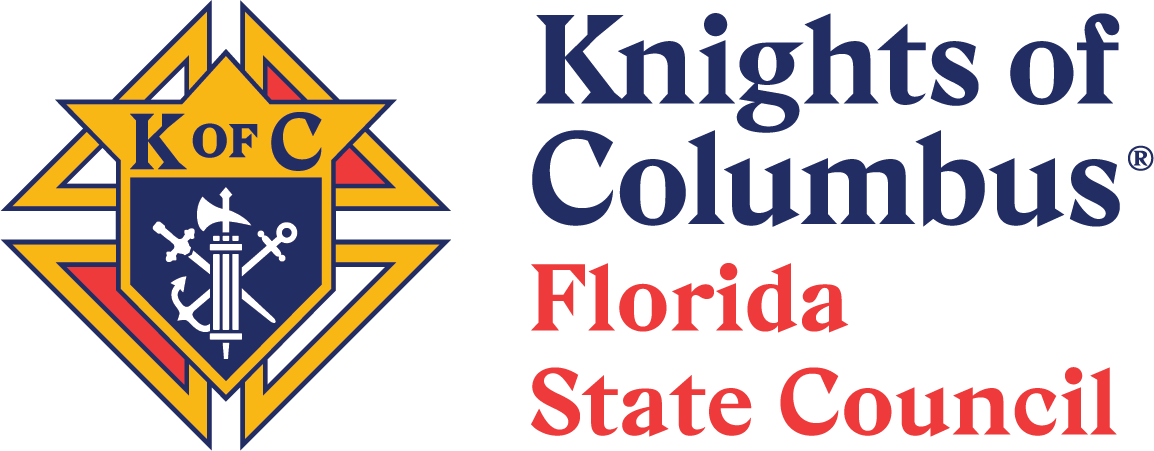2024 Election of Delegates Instructions
PDF Copy of Detailed Instructions
Election of Delegates Forms in Council Division Managment pages will open January 17, 2024
Deadline for entering Election of Delegates Forms is April 1, 2024.
Before Delegates from any Council may register for the State Convention, the Council must document the results of Council's Election of those Delegates
The Council Financial Secretary is the person who enters the "Election of Delegate" form on the State website.
Instructions for Financial Secretaries to submit results of Election of Delegates via the Council's Division Management Page are as follows
- After login to the Website, scroll down to the Account Dashboard Options blue buttons on the right hand side.
- Click on the Division Management blue button from your dashboard. The only Council Officers that can access Division Management are the Grand Knight, Deputy Grand Knight, and the Financial Secretary. District Deputies and Regional Administrators also have the ability to access Division Management for any Council in their jurisdiction.
- Scroll down - your Council will appear under "Your Assigned Divisions". (District Deputies and Regional Administrators will have to use the search facility to find the Council.)
- Click on the blue "Manage" button to the right of your Council's name. This will bring you to your Council's Division Management page.
- Click on the green "Election of Delegates" button which opens up the list of elections. Select the "Submit" button next to the 2022 Convention to bring up the Election of Delegates form
- Fill out the form completely and correctly and Certify
- Meeting date for the election--this is required!
- Names of Delegates and Alternate Delegates
- Use the dropdown lists to choose the Delegates and the Alternate Delegates. (Be sure your roster is updated on the State website!)
- Indicate which two individuals among the Delegates and Alternates will be attending the Convention by clicking the "Yes" box next to their names. A maximum of two "Yes" boxes may be checked.
- If the Council will not be sending Delegates, check the appropriate box on the form
- Be sure to include phone number and email address for all delegates and alternates
- Click the box next to the certification statement
- Click the "Certify Election" button
A document with a complete set of instructions with example screenshots may be found at this link.
Please remember that, once the election is certified, each Delegate that will be attending the Convention must complete the Convention Registration process himself. The Financial Secretary cannot register the Delegates for the Convention. Alternate Delegates should not register unless they will be attending in place of the primary Delegate or they will be attending as a non-Delegate